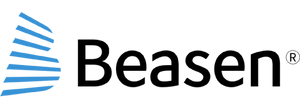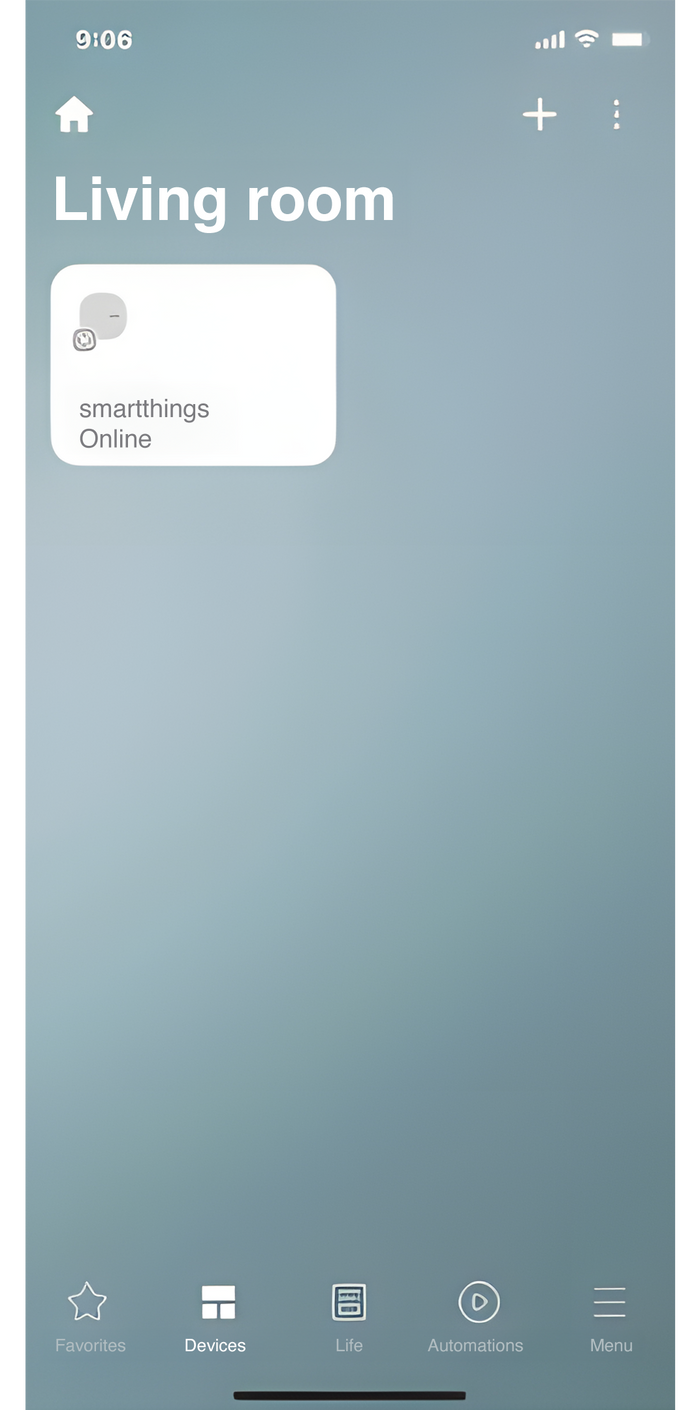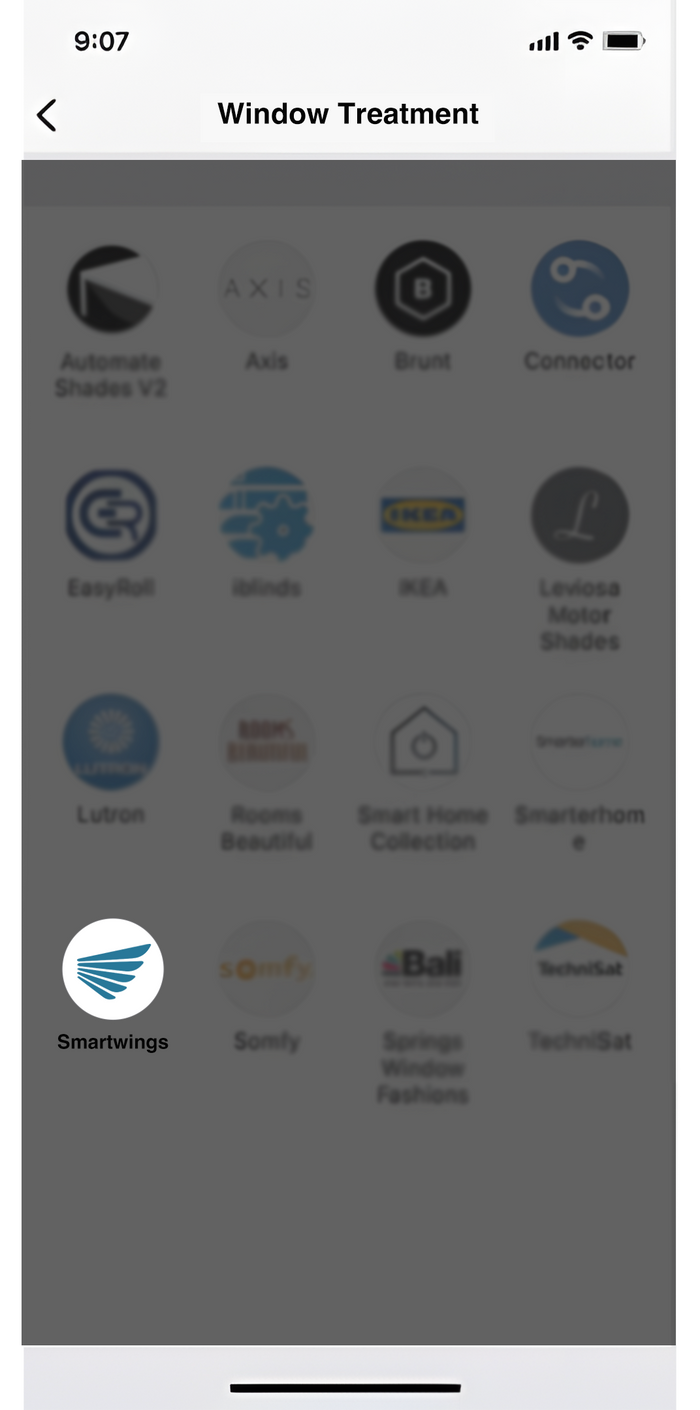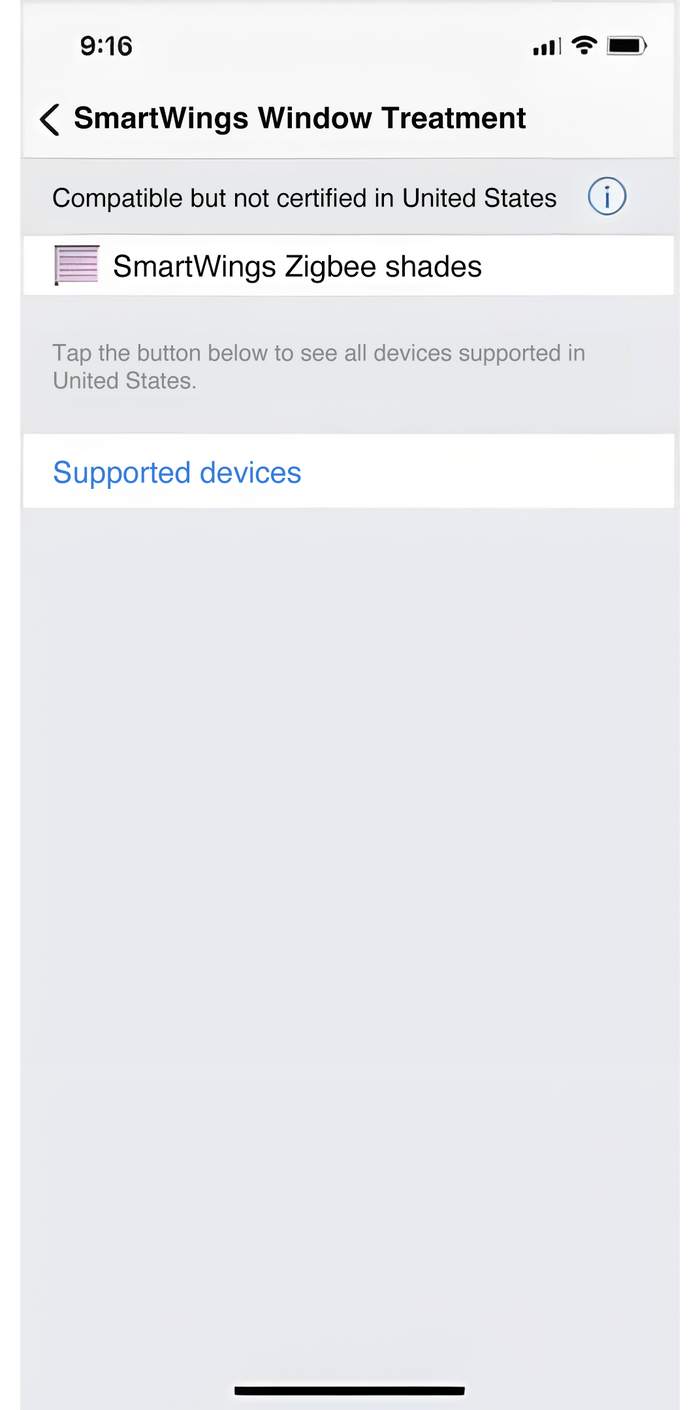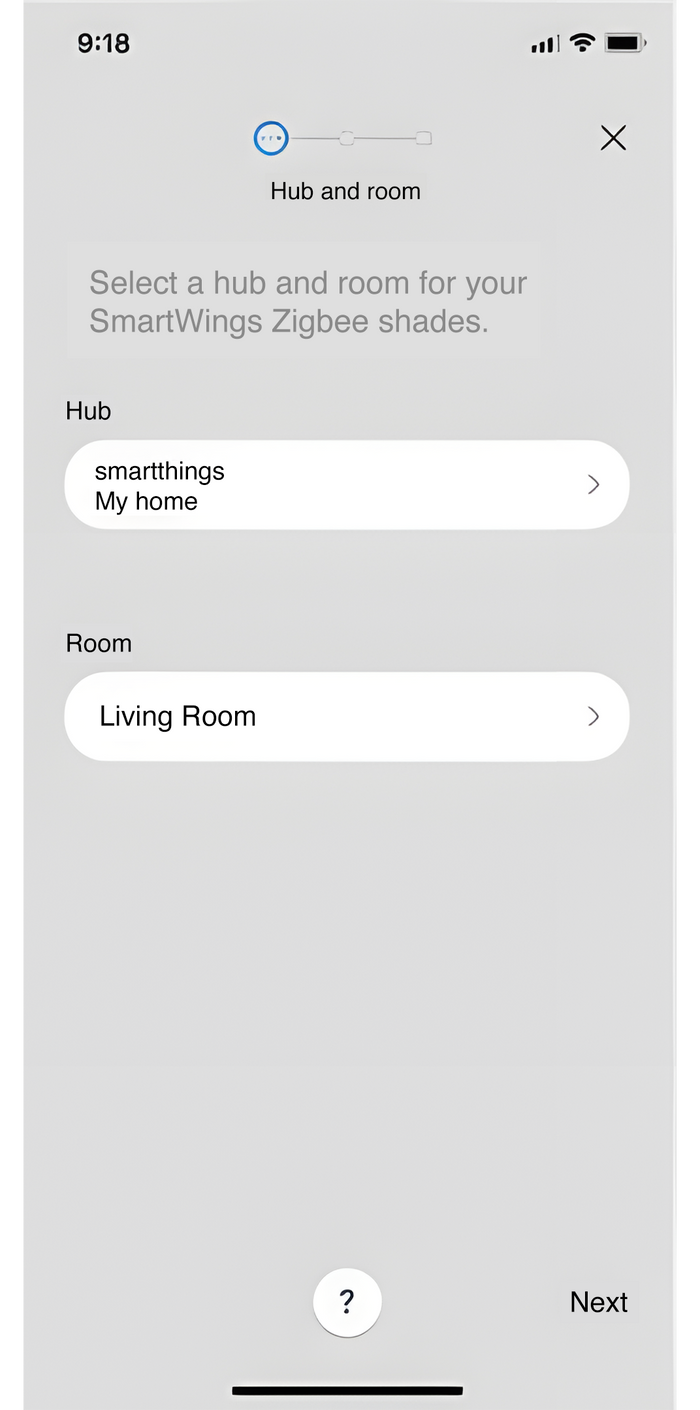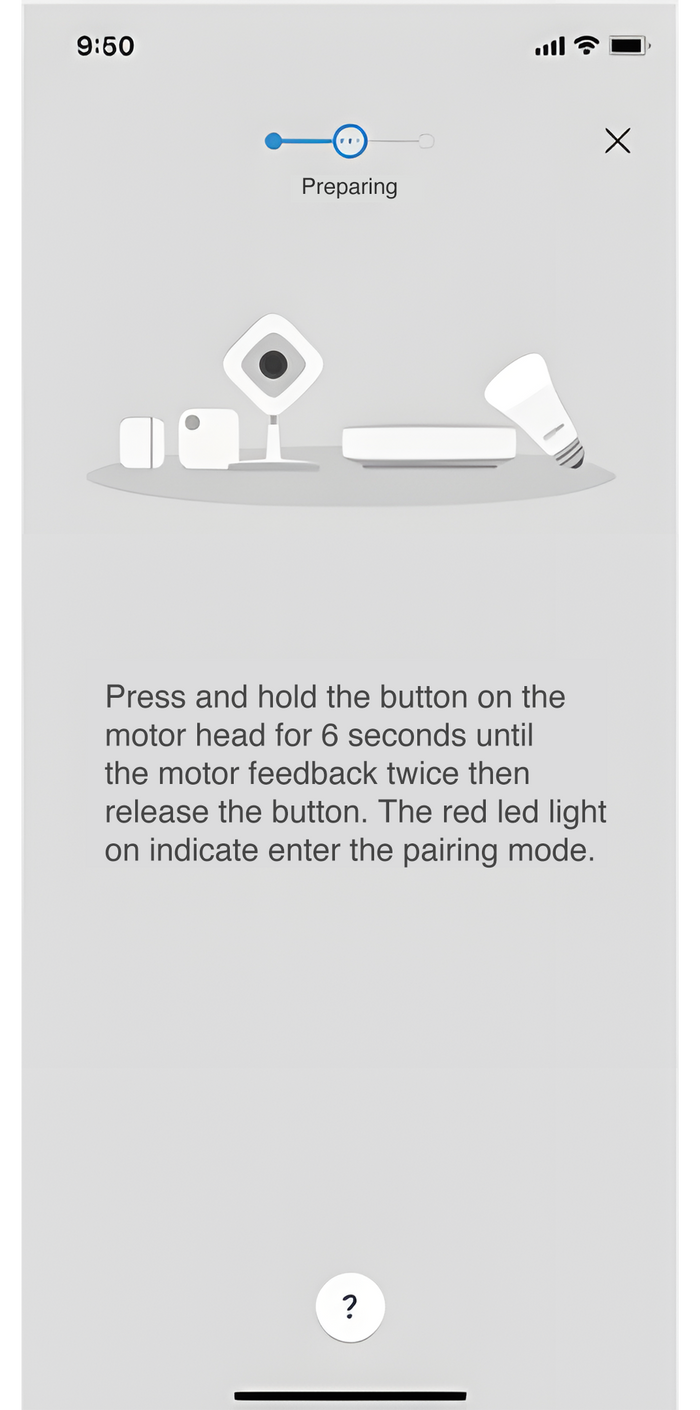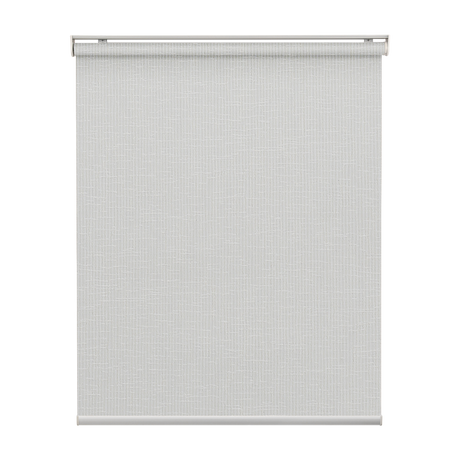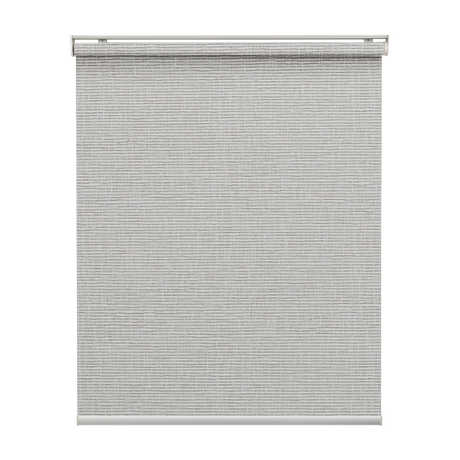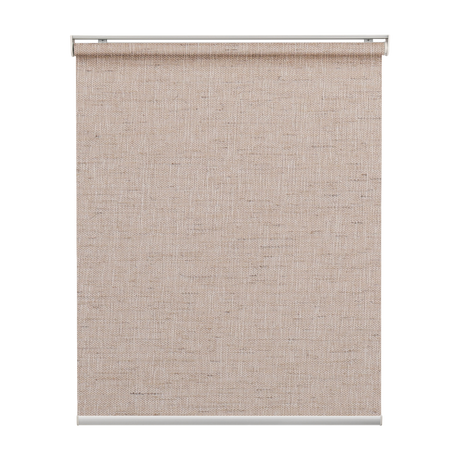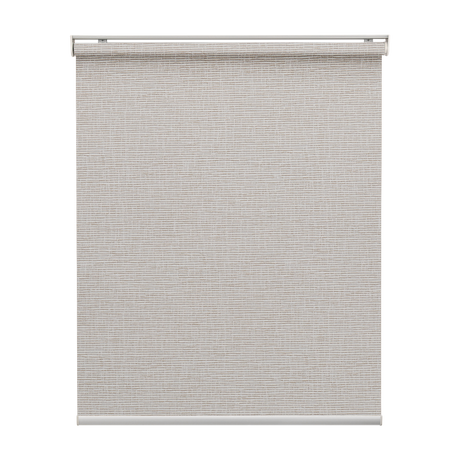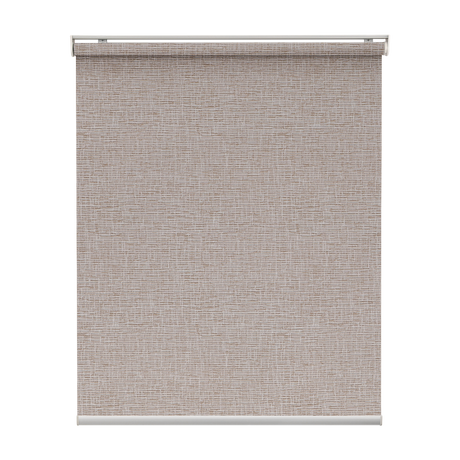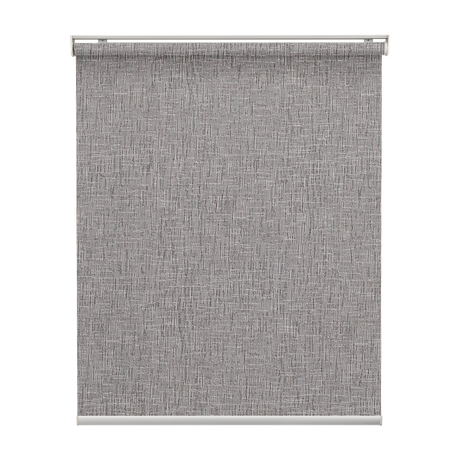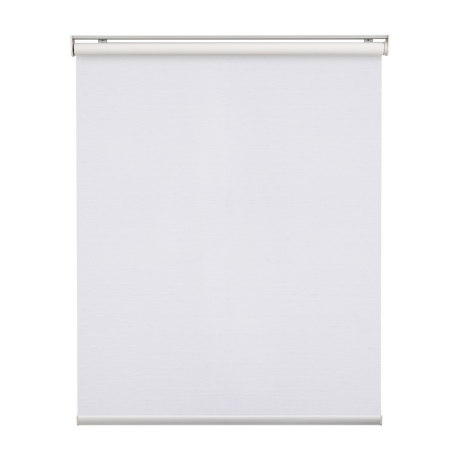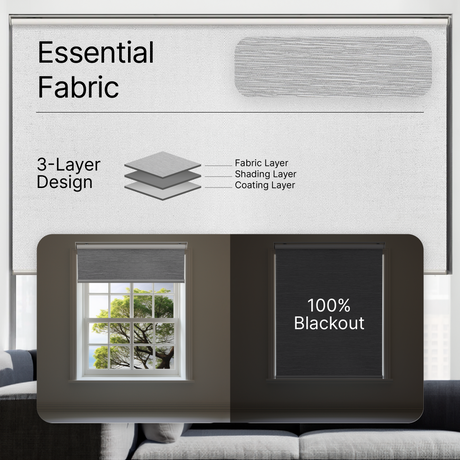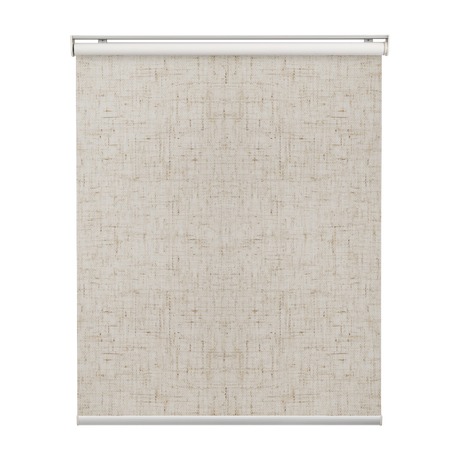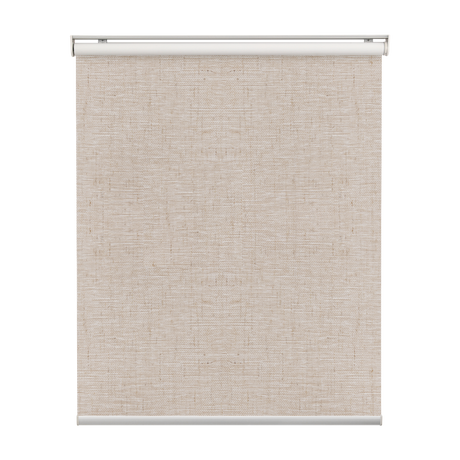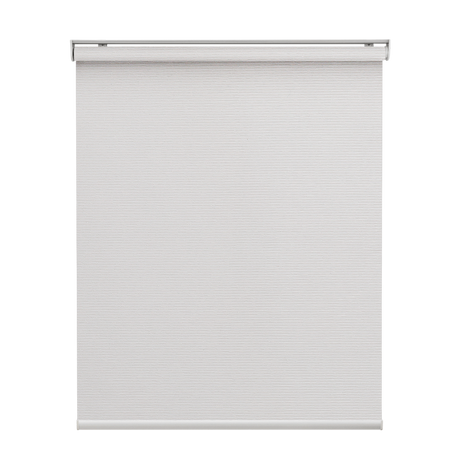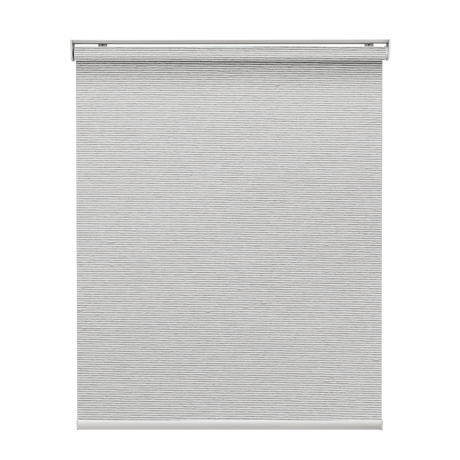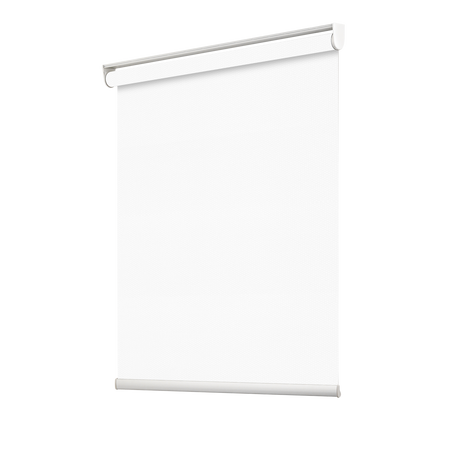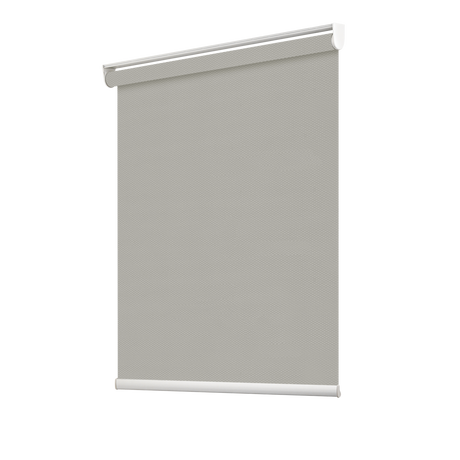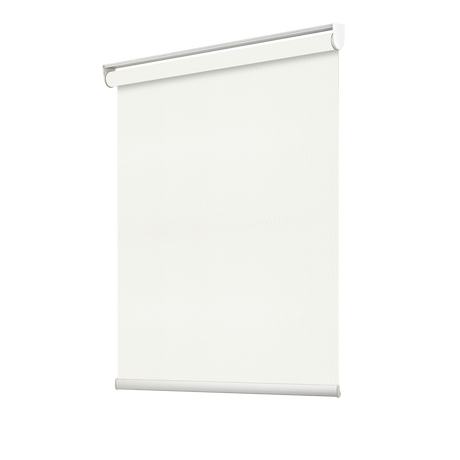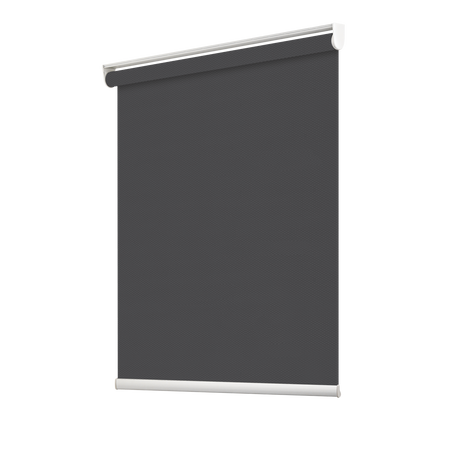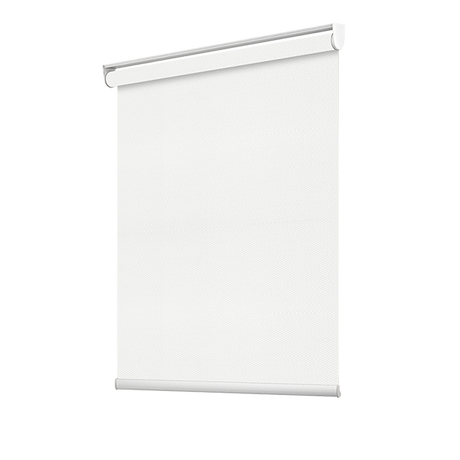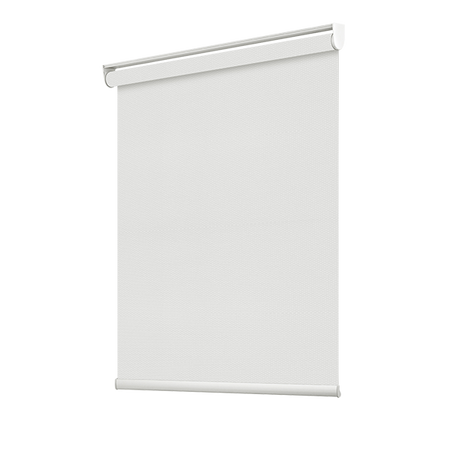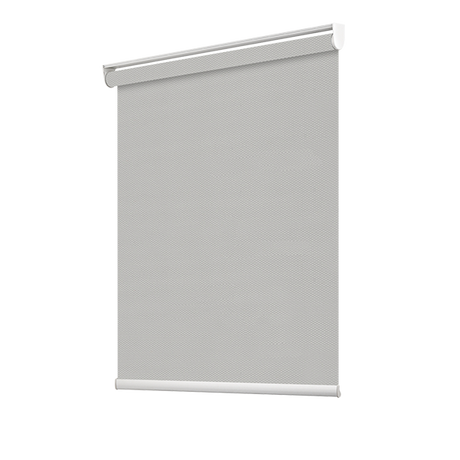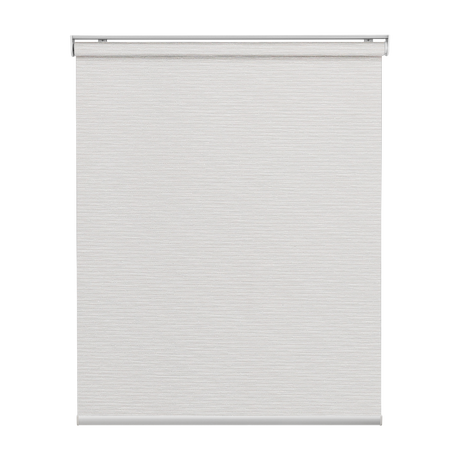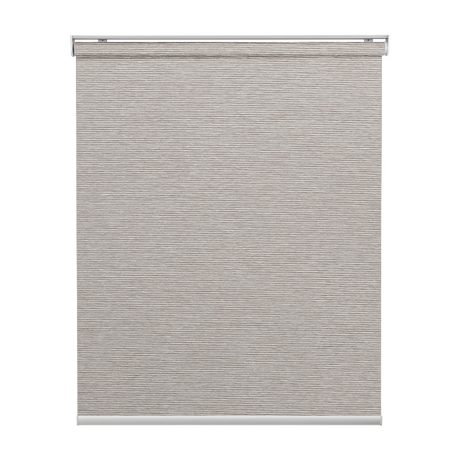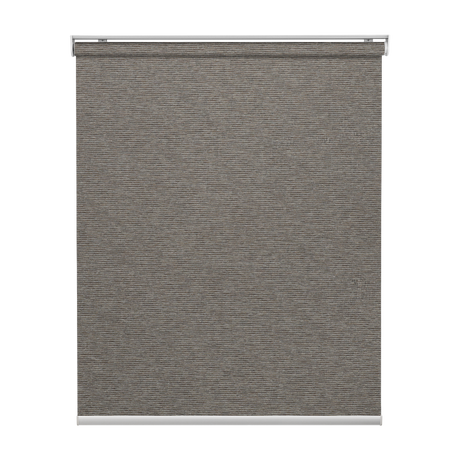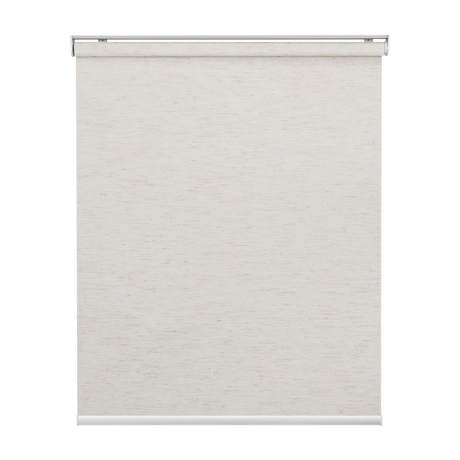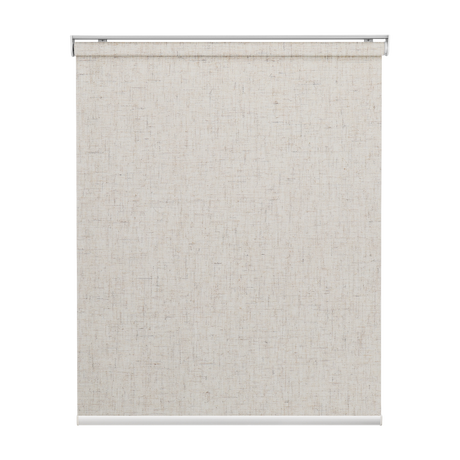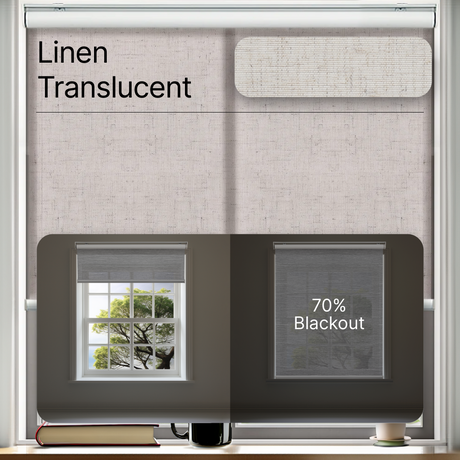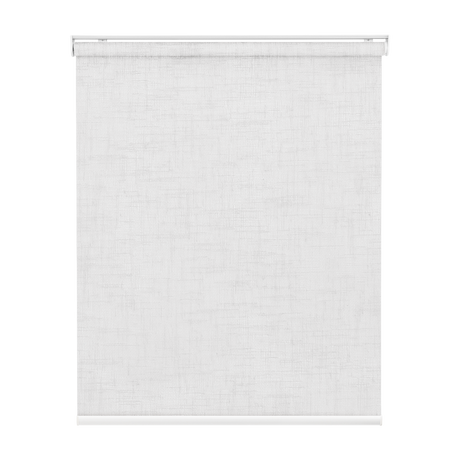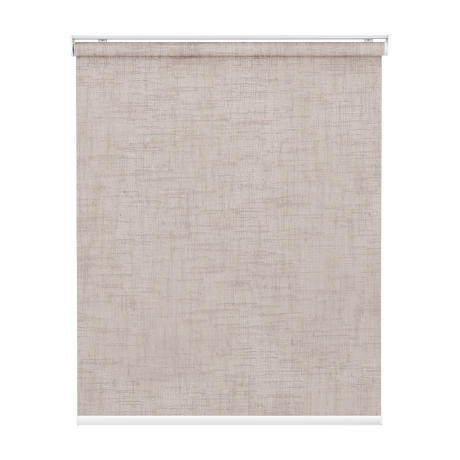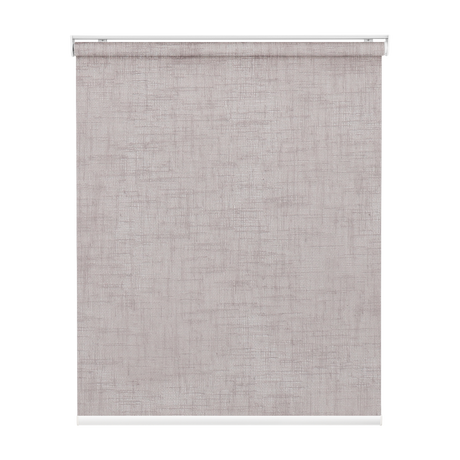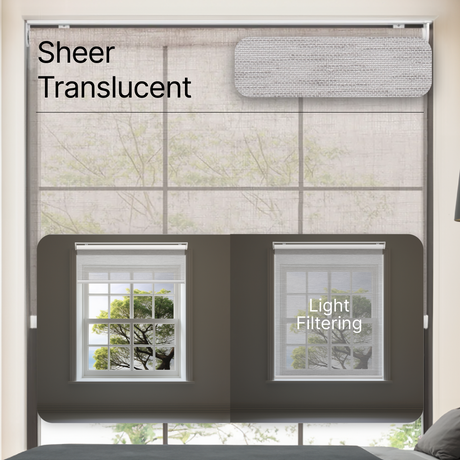Make Your Home Smarter
Control your smart blinds from anywhere through the SmartThings app.
Highlights
![]()
Google Assistant
Sync your Google Assistant to your blinds through the SmartThings app for convenient smart features like custom voice commands.
![]()
Amazon Alexa
You can connect your Amazon Alexa device to your blinds through the SmartThings app for cool features like Scenes and voice control.
Setup Guide
Things to Know
Which motor should I select to use with my SmartThings App?
Which motor should I select to use with my SmartThings App?
You should select the Zigbee motor to sync to your SmartThings app.
Do I need a bridge or gateway to connect my SmartThings App to the blinds?
Do I need a bridge or gateway to connect my SmartThings App to the blinds?
Yes, you need the SmartThings Hub directly connected via Zigbee to add shades to the SmartThings App.
How do I program my blinds to my SmartThings App?
How do I program my blinds to my SmartThings App?
Pleae refer to our SmartThings Programming Guide for step-by-step instructions
Can I link my SmartThings app to Google Assistant?
Can I link my SmartThings app to Google Assistant?
Yes, you can control your blinds with Google Assistant devices. You must sync the devices through the SmartThings app.